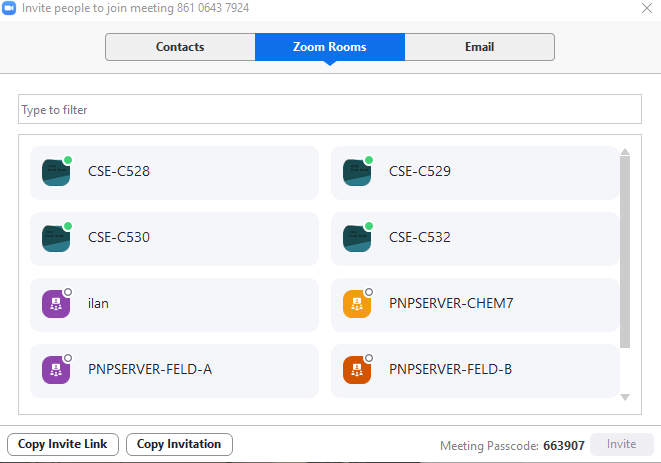- To use HD at your lessons recording, you should invite Zoom Rooms user to the zoom meeting.
- There are 4 Zoom Rooms users available:
CSE-C528, CSE-C529, CSE-C530 and CSE-C532
as the names of the rooms at C5 floor. Each one should be used according to the number of the room you are in.
- Sign in to the locally installed Zoom Meeting app. Otherwise you will not be able to invite CSE-C528 to your Zoom meeting.
That is the window you get, without signing in to the locally installed Zoom Meeting app.
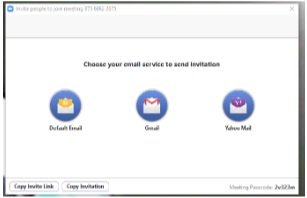
When you sign in to Zoom meeting app at the room PC and start the lesson from Moodle, the invite option will look like that. Press the participants ICON at zoom application and choose – invite.